1.) Find/Search for the post you want to share like the picture below, but if you want to share that post and not that page dont click the buttons on the front page unless you wanna share that page & not the post.
2.) Click the post you're looking for, and go to the bottom of the post and find the share buttons. Click the image below to see larger image.
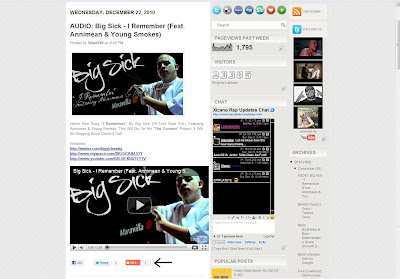
3.) There will be 3 buttons on the bottom of the post: 1st Button is to like it on Facebook, 2nd Button to share on Twitter, & 3rd Button is to find different site to share on. For you can share on whatever site you want you have to be logged in that website. Below will be a example for Twitter users.
After clicking on the tweet button this will pop up.



No comments:
Post a Comment